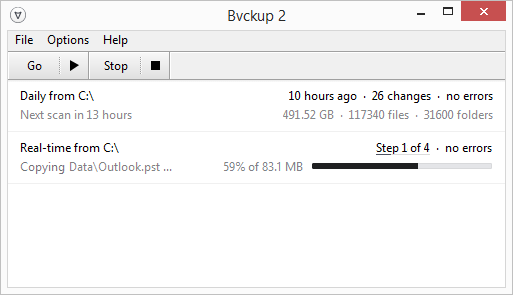
Pitch your Startup, App or Hardware or post a Startup Event or Startup Job
Full disclosure I haven’t tested this on my own machine yet, but it seems to be absolutely intent on only doing one thing really well. Backing up one directory to another.
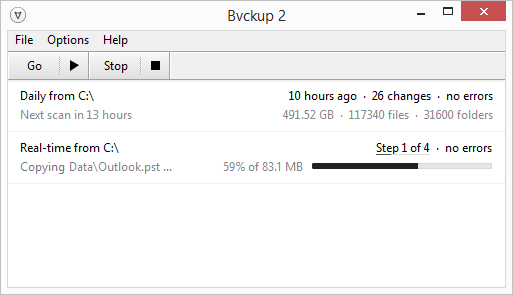 In a past life we sold truckloads of backup software to business customers and its mostly not simple to install and use, mostly not inexpensive and mostly needing an external tape drive or library, but I can see this being replaced with arrays of cheap drives and a product like this being used.
In a past life we sold truckloads of backup software to business customers and its mostly not simple to install and use, mostly not inexpensive and mostly needing an external tape drive or library, but I can see this being replaced with arrays of cheap drives and a product like this being used.
Given some of the software solutions would run to 10s of $1000s, at $20 for a personal version and $40 for a professional license, this seems like a lot of bang for your buck.
This is not going to solve the offsite problem or provide you cloud backups, (though you potentially could back it to a Google Drive or Dropbox folder and have it sync afterwards) but you probably aren’t doing that properly either anyway as its almost impossible to get a business grade backup across DSL upload speeds.
What it will do is provide extremely fast differential backup from one directory/drive to another.
Select a pair of folders and Bvckup 2 will make sure that one stays an exact copy of the other. If you were to make one of the folders on disk array somewhere on the other end of the office, whilst this doesn’t negate having some form of offsite backup it does mitigate some of the risk.
I think the minimalist approach is a great selling point, they really have cut it down to a simplistic but highly effective app.
Real-time backups
Continuously monitor for changes and back them up as soon as they happen.
Scheduled and manual
Run backups at fixed time intervals or only when started manually.
Asynchronous I/O
Eliminate idling during data transfers by having multiple read and write requests running in parallel.
Delta copying
Reduce the amount of data being moved around by copying modified parts of files only. This speeds things up, in many cases
dramatically.
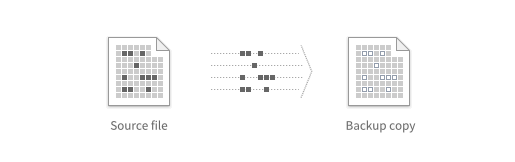
Multi-core processing
Speed things up by running computationally intensive tasks such as data hashing on all CPU cores, but scale back when computer is
under load.
Move/rename detection
operation on the backup side.
Destination snapshots
Avoid re-scanning backup location on every run by scanning it once and saving its file index locally.
Device tracking
Pin a backup to a specific removable device so that it will be run only when this device is present.
Backup of locked files
Use Windows shadow copying to backup files that are locked for exclusive use by running programs such as web browser or email clients.
System service mode
Switch program to run as a system service to allow backups to continue running even when there’s no one logged in.
Archiving of deleted items
Move backup copies of deleted items into a special archive directory and delete them from there after a grace period.
Very large backups
Bvckup 2 has been tested with multi-million item backups and, while they naturally require more memory for processing, they can still be handled with ease.
Concurrent or serialized
The app can run backups one by one, forming a queue, or it can run them as soon as they are due, all at once. And, of course, a backup may also be started manually at any time.
Backup planner
When running a backup, Bvckup 2 always compiles a formal backup plan that can be inspected without being executed if a “dry
run” is required.
Native 64-bit support
Installation package includes both 32- and 64-bit versions of the program, selecting an appropriate one to install automatically.
Minimal dependencies
The app works with low-level Windows API and has no dependencies on WMI, COM or system services outside of shadow copying.
It also stores all its configuration on disk, in a single directory.
Software update reminders
In addition to being able to check for updates automatically, Bvckup 2 has an option to remind you to check for updates
by hand.
Pitch your Startup, App or Hardware or post a Startup Event or Startup Job