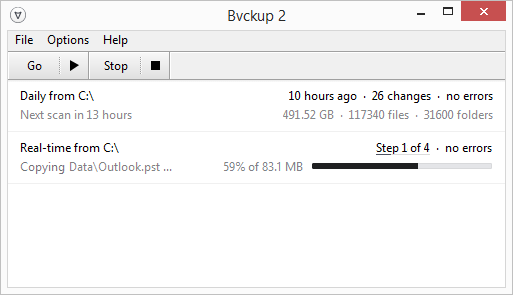Ed: Backing up servers is and always has been a pain in the ass, so this team...
Backup
Ed: This is actually a pretty good idea. Most of the world is just terrible at backup....
Full disclosure I haven’t tested this on my own machine yet, but it seems to be absolutely...