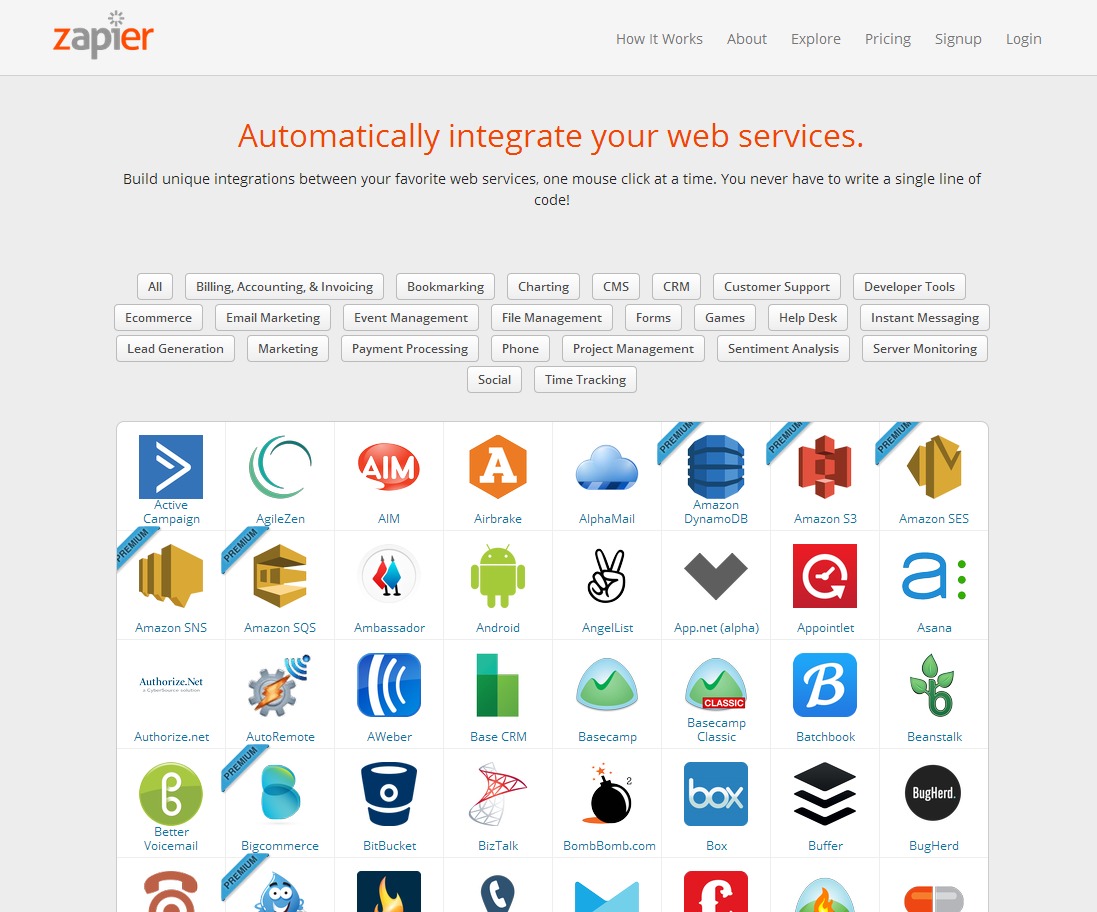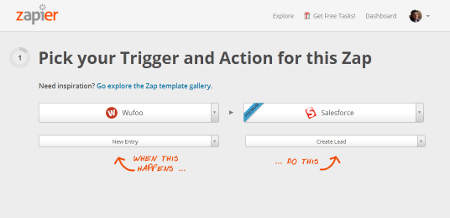InsightlyCRM
Pitch your Startup, App or Hardware or post a Startup Event or Startup Job 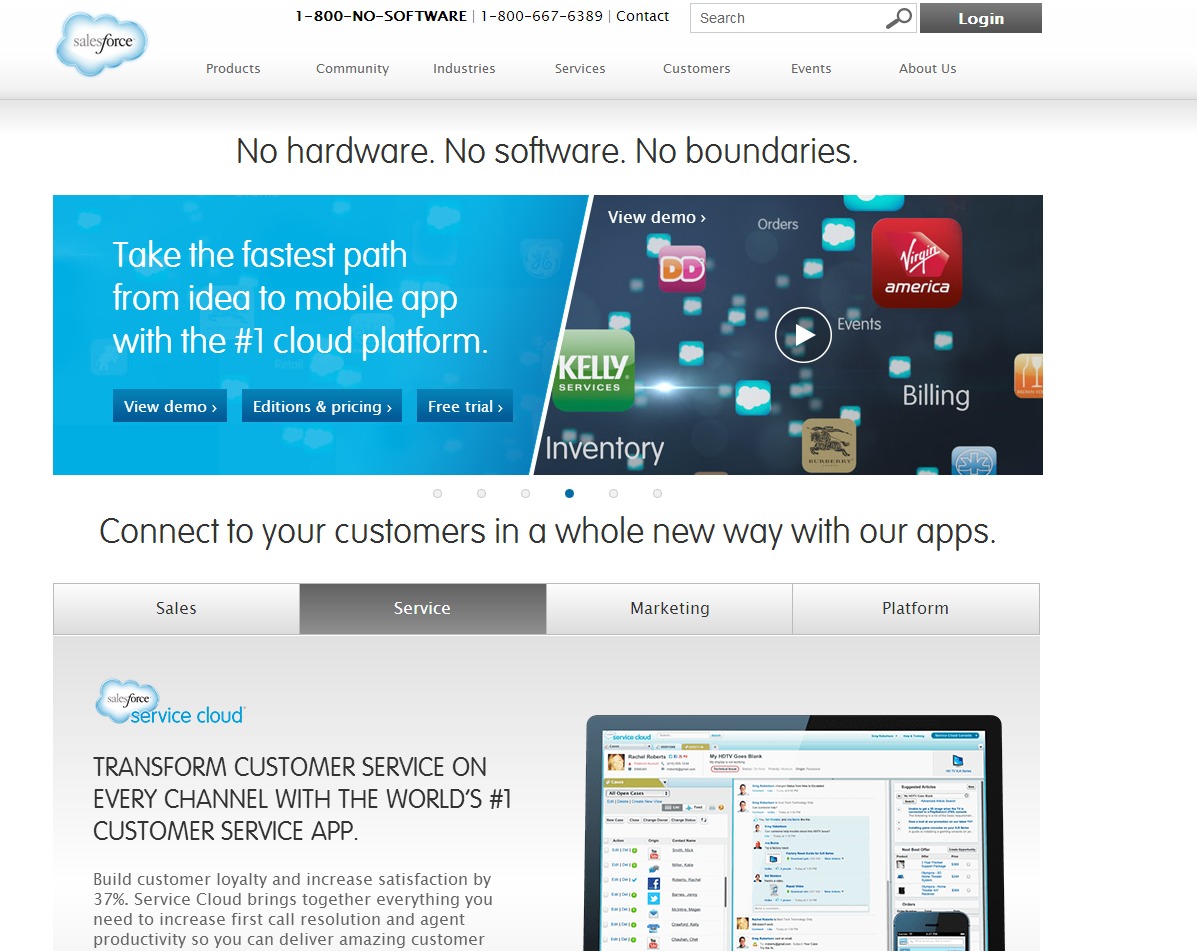
Capture every contact and keep communicating with them regularly
Many new business owners are looking for customers to serve right here right now and if the prospect is not ready today the owner keeps moving and forgets about them. Later when they see the customer, they are often disappointed to find out that the customer did business with someone else. When they asked why often the response is that another business called or sent an interesting email or had a special offer. Very few people are
When I sold my business I had over 5000 business and IT contacts in the database, which had been through a series of CRM package upgrades as we grew from ACT, to Goldmine to SugarCRM to a custom version.
My regret was I didn’t start doing this consistently until many years after I had launched the company.
I tell all new startup entrepreneurs, keep a database or CRM from day one. Religiously drive your team to use it, create processes to ensure that all web leads, call-ins and emails as well as the source of the new lead are entered into the CRM for every new contact.
Often customers want to buy but they are just not ready yet, it’s not no, just not today. Depending on your industry and the customers stage in the purchasing process it could be days, weeks or even years before they are ready to buy.
The entrepreneur needs to build a process that encourages the prospect to give you permission to continue to keep in contact with them on a regular basis, telling them about new work or happy customers, developments in their industry, new products or services you offer or better ways for them to do business.
There are stacks of different ideas you can use to write a newsletter or depending on your volume of blog posts you could setup a system to email your prospects and customers when you update your Blog. If you religiously do this every month you will pick up the opportunity to quote to the dormant prospect or the existing customer who forgot about you (it happen’s).
To make this work you need a few components.
Customer Relationship Management System (CRM)
Good CRMs I have used over the years include
Salesforce.com – Very enterprise and customisable, not for the faint hearted, expensive in my opinion.
Highrisehq.com – From the guys at 37 Signals, one of the nicest Web apps I have ever used, good for small to medium businesses
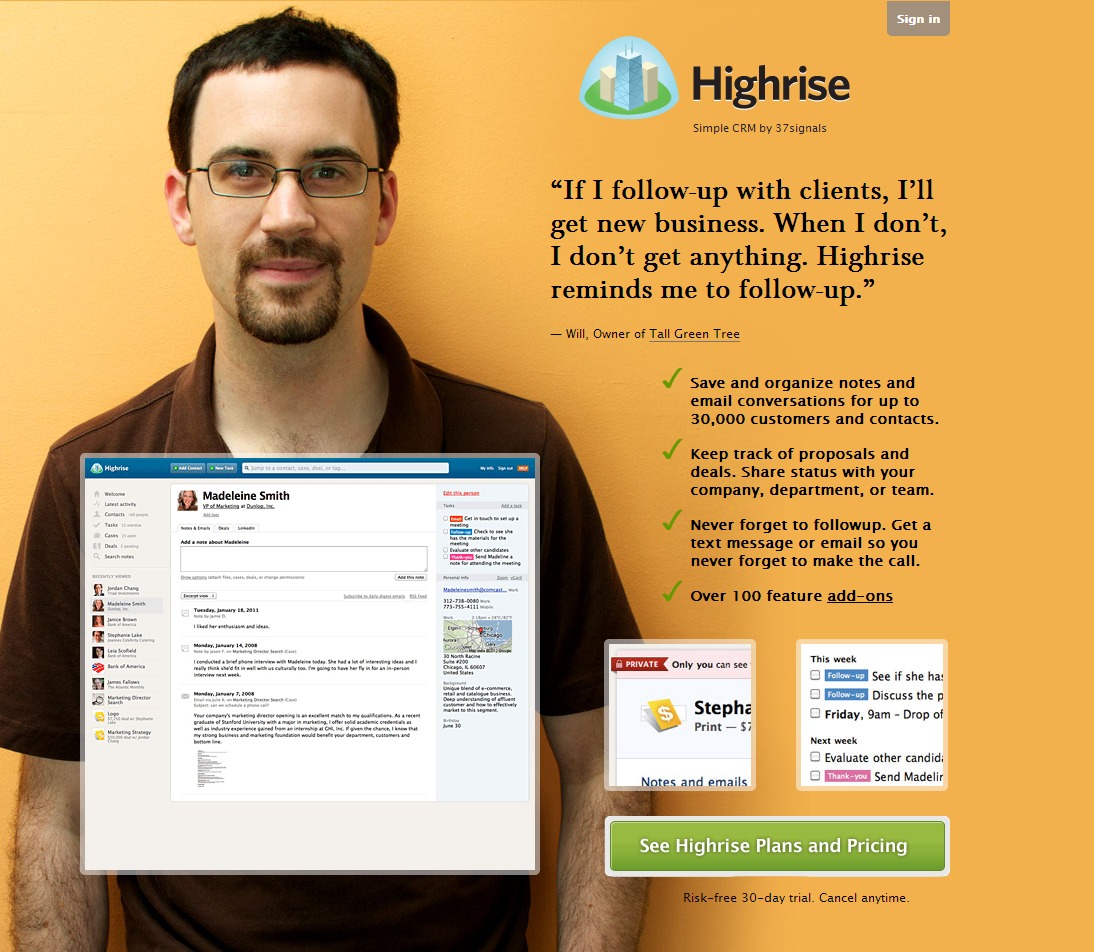
SugarCRM.com – This has been around for many years, it’s key advantage was it was open source, 10 years ago when I first implemented it, that allowed us to write modifications to it to intergrate our billing and support processes. Now it has gone all corporate and wants to charge between $35-100 per user per month however there is still a basic community version.
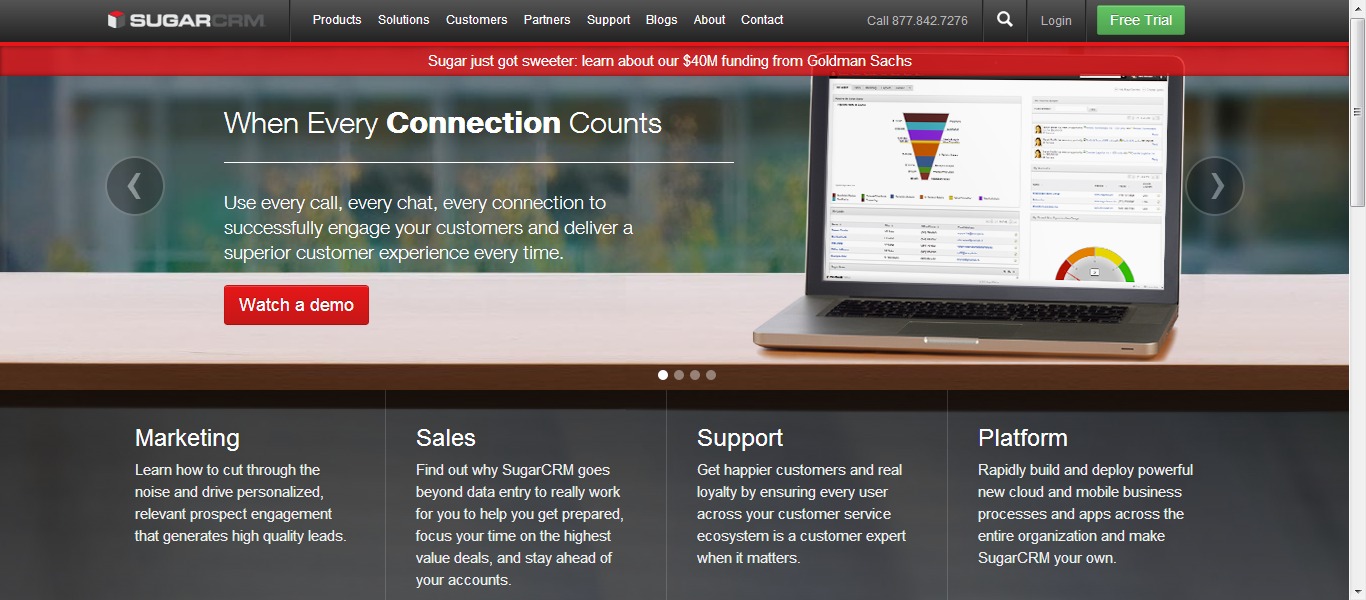
Insightly.com/ New entrant looks great works with Google Apps

Getbase.com New mobile oriented CRM
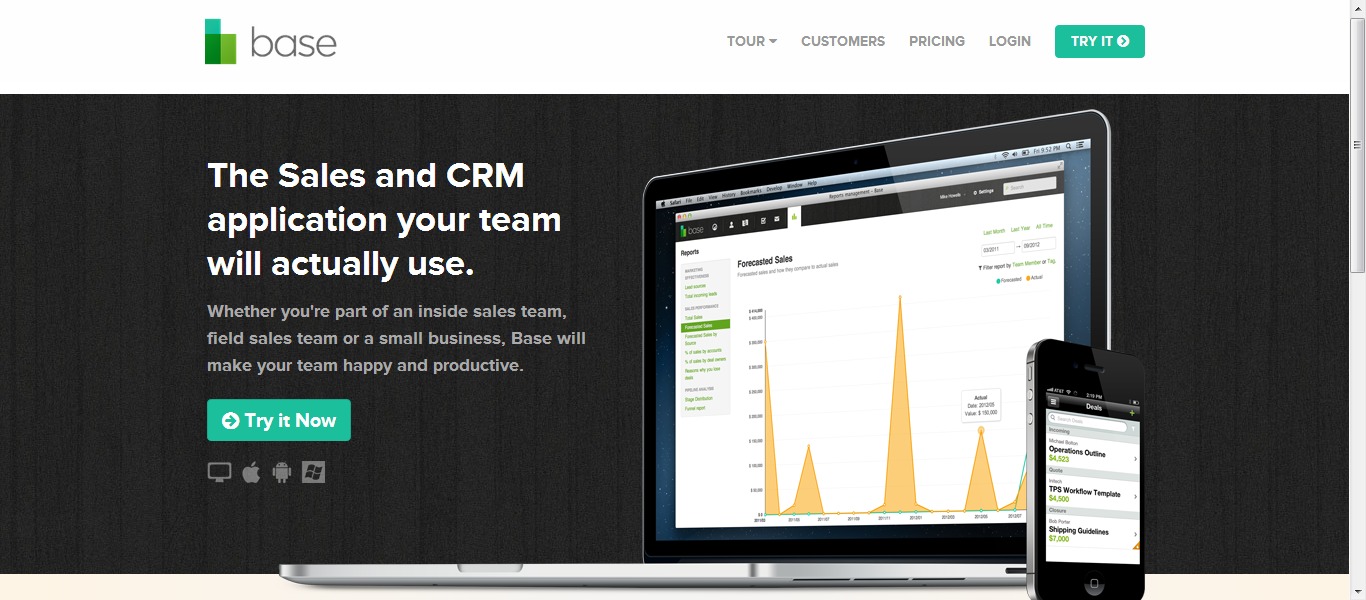
Whatever CRM you decide to use you need to check the following
- All your web leads, emails from websites, support emails need to be captured automatically into the system. Most CRM have web forms you can use for this, failing that you can use Wufoo.com to capture the lead and then sync it with your CRM, most of them have an API to allow 3rd party apps to write to them for this very reason.
- Mobile ready with iPhone and android Apps available
- Try to get Social Media integration so that you can track past and future social media conversations
- Every team member religiously enters every new contact and updates past contacts activities and changes.
- The CRM is set up to sync with a email newsletter system, good tools to do this include wufoo.com which offers a Form that syncs to both your newsletter system (such as Mailchimp.com) and your CRM.
Once you have a system to capture leads you need something to generate a message when you want to communicate.
Social media takes care of some of this, however the data shows that people share a higher % of interesting articles they receive via email with their friends than they share via social media.
Regular Communications
If something changes in your industry you need to be the one that tells your clients and prospects. To do this you need an easy to use system that can send updates to your clients. They might be in the form of a formatted newsletter or could be in the form of a blog post update that gets emailed to people on your list.
A few options.
Mailchimp.com handles all the un-subscribe, bounce management and spam requirements and allows you to create beautiful templates to insert your content. Only problem is it takes a lot of time every month to create a good newsletter.
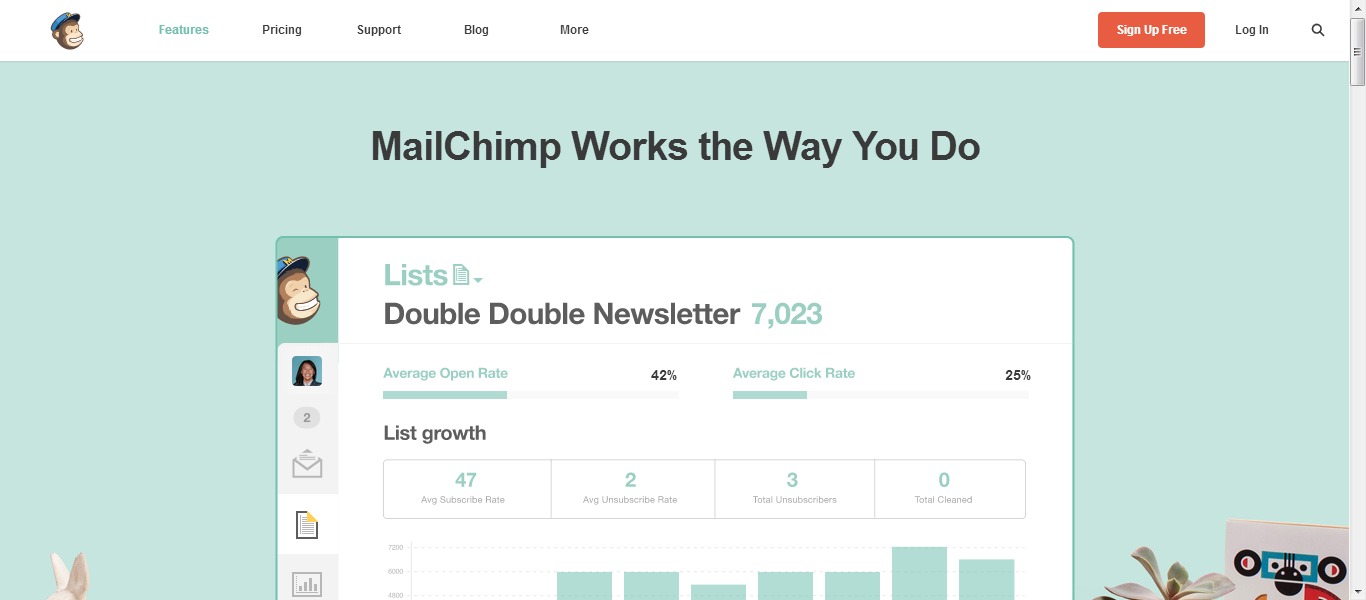
If you are running WordPress you should check out a plugin called Wysija.com. This will send out regular emails either as a daily, weekly or monthly collection of all of your blog posts or as each blog post is generated. You can set it up to be automated so that it captures every story in the last time period (day, week, month) and then lays them out on a nice newsletter format (with many preformed templates).
It takes a bit to get it setup correctly but once its done it will send out a formatted email like clockwork. It is worth setting up a test version to send to yourself 6-12 hours before the main email goes out so that you can pick up any problems as given the automated nature of this system its easy to send out an email with problems unless you have some means of vetting what it will look like.

If you are running WordPress on your own site and looking for a simple option load up the Jetpack plugin from WordPress. This will allow you to email subscribers each time there is a new post and it will manage all the un-subscribes and bounces and gives a nice readable format to each email. There is also an option to allow readers to comment by replying to the email which is very cool.
For most people the Jetpack plugin provides 90% of what you need to run a business website.
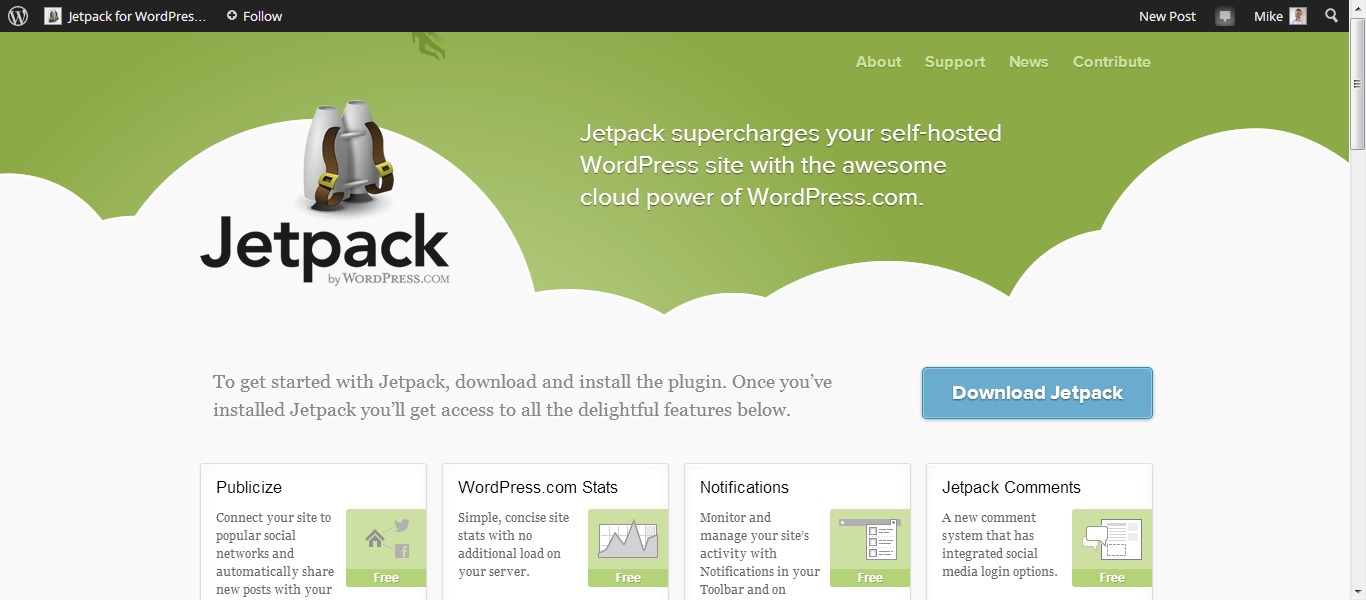
Using APIs to connect your web, CRM and Newsletter
If you are running another type of website management system (other than WordPress) there are a number of APIs (Application Programming Interfaces) which allow you to connect one system to another and transfer or synchronize transactions across all the systems.
The key ones that seem to be getting the most traction are
Wufoo.com which provides a multitude of forms that can be configured to manage just about any conceivable requirement. You create a form and then embed the code onto your website or Facebook page which creates a form on the site and when a user submits one of the forms the data is stored at Wufoo but can also be configured to synchronise to other platforms such as your CRM, Newsletter and other systems or email or SMS you the form details. 3 Forms for free then a small monthly fee.

Zapier.com is a web services or API gateway to allow you to synchronise transactions between 150+ different web services. For example you could receive a new lead in your webpage via a Wufoo form and have Zapier synchronise all the details to both your Mailchimp account for your newsletter and your Basecamp account for your CRM that way you never lose data or have data stranded in “islands” where the data is maintained separately (or most of often, not maintained) and contacts end up having multiple versions of the same contact and business information across the various services you use.
Do it now
So in summary, if you haven’t implemented a CRM do it today, start with a Wufoo form and send it to a Highrise or Salesforce CRM, start collecting every piece of data and try to only keep one master database rather than create data islands, it’s probably best that your CRM keeps the master records and you use Zapier or similar to feed data from your website and other systems to the CRM thereby maintaining consistency and integrity of your data.
As always if you have any ideas or tips for other startups, please put your tip in the comments and I will add it to the post (and of course give you credit)
Related articles
Pitch your Startup, App or Hardware or post a Startup Event or Startup Job