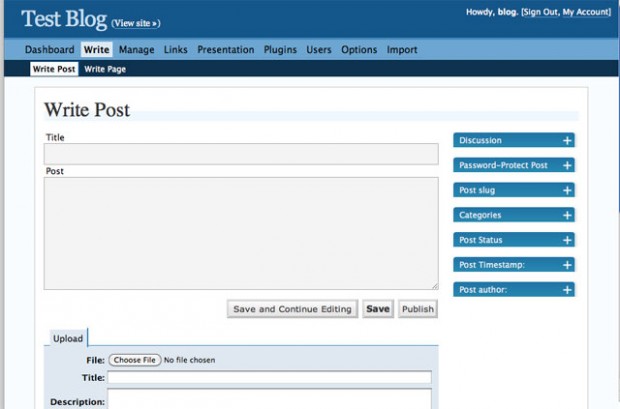Pretty interesting, these guys provide a documented way to scale hosted WordPress using Amazon AWS and unlike most of...
Wordpress
WordPress is a web juggernaut. There are an estimated ~70 million blogs powered by WordPress and a...
Pushkar Gaikwad is the founder of inBoundio.com a software as a service startup that provides the Wworlds simplest Inbound...
After 15 years of generating leads for a number of businesses and websites I can tell you...
Capture every contact and keep communicating with them regularly Many new business owners are looking for customers...