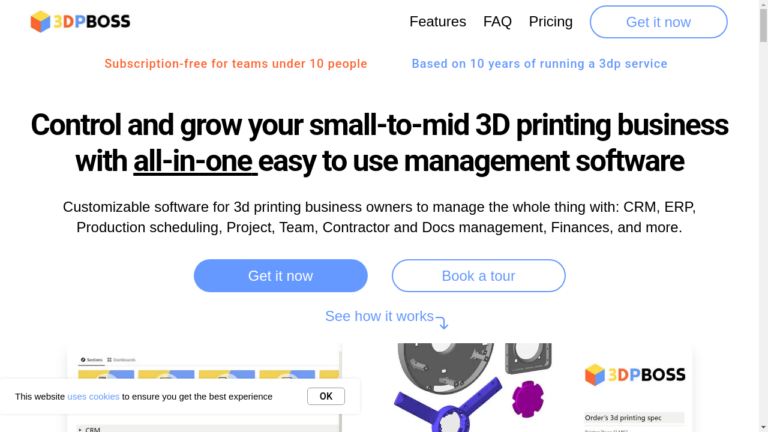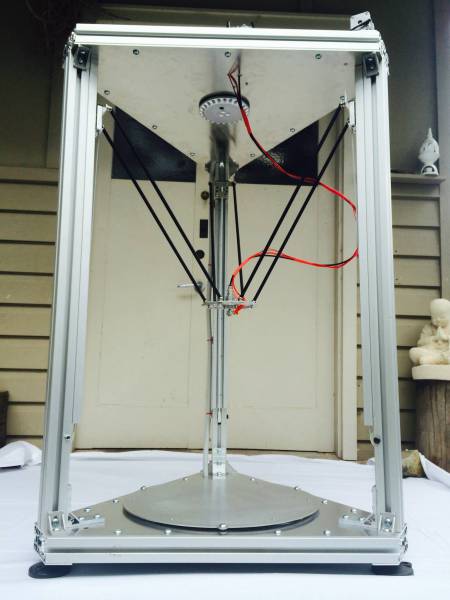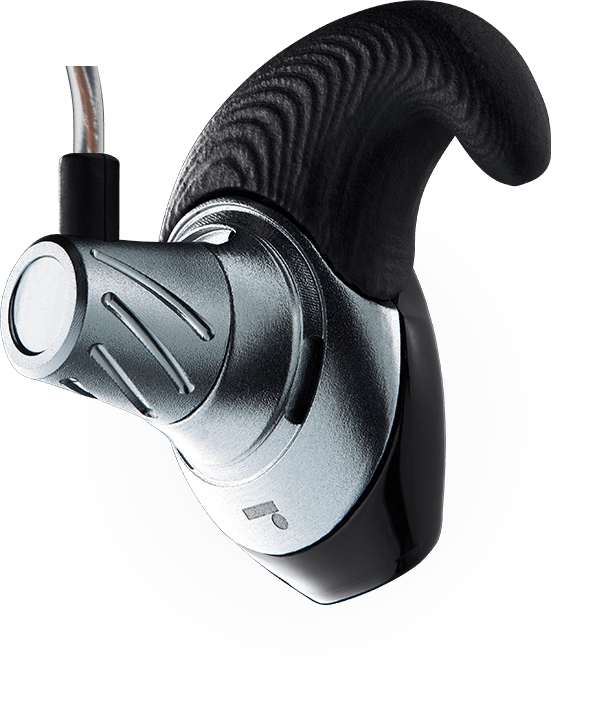Startup Name: 3DPBOSS Tagline: All-in-one 3d printing business management software Elevator Pitch: All-in-one subscription-free online management software...
3D Printing
Ed: In my experience keeping the print bed level on a 3D printer is one of the...
I started writing this article 6 months ago, but such is the nature of hardware, you think...
Meet the Metaltree 3D Printer maker Jason Crowe. At 1.2m high this is the biggest 3D printer...
Startup Name * OwnPhones What problem are you solving? OwnPhones (#ownphones) today went LIVE with a Kickstarter...
These are cool, custom made 3D printed earphones for similar (albeit expensive) pricing to premium ear buds....
Want to learn something? Make something cool – UNSW CREATE club prototypes a Quadcopter from scratch 

Want to learn something? Make something cool – UNSW CREATE club prototypes a Quadcopter from scratch
University of NSW has a cool student group called CREATE, in their own time they teach each...
Recently I had to do some research on 3D Printers for work to try to get one...