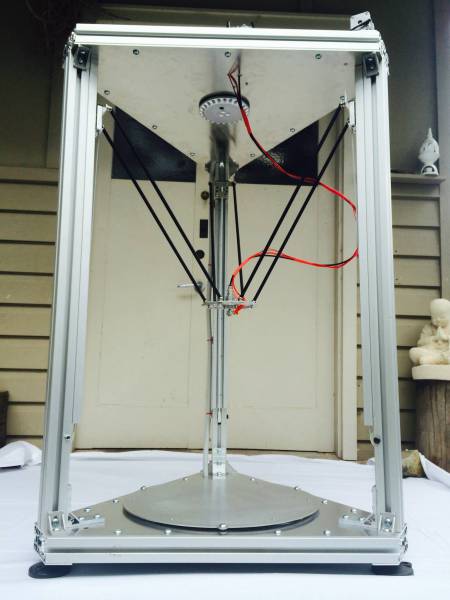I started writing this article 6 months ago, but such is the nature of hardware, you think...
Hardware
Shenzhen is the best city in the world for Makers, Hackers and anyone who needs to build...
Meet the Metaltree 3D Printer maker Jason Crowe. At 1.2m high this is the biggest 3D printer...
Who? Navdy What is it? Navdy’s transparent Head-Up Display (HUD) projects information as if it’s floating six feet...
The Pitch Startup Name Pangaea Services, Inc What problem are you solving? We are solving a...
Want to learn something? Make something cool – UNSW CREATE club prototypes a Quadcopter from scratch 

Want to learn something? Make something cool – UNSW CREATE club prototypes a Quadcopter from scratch
University of NSW has a cool student group called CREATE, in their own time they teach each...
Recently I had to do some research on 3D Printers for work to try to get one...
“Problems are only opportunities in work clothes.” Henry J. Kaiser US Industrialist I was talking to a class...